A Viewer for Large Phylogenies
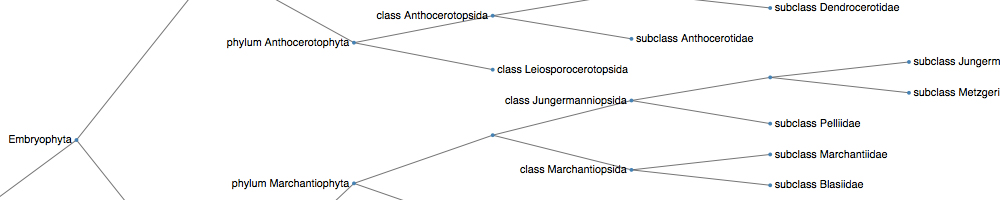
This is a project to explore techniques for visualizing large
phylogenies using the Open
Tree of Life as a test data set. The goal is to develop
a tool that allows users to manipulate and explore a
large phylogeny.
The user begins by downloading an initial tree. Branches can be collapsed or expanded by clicks. The tree can be zoomed in and out by using the mouse wheel and moved sideways by dragging, in the same manner as Google Maps. A click on a label brings up a dialog box allowing the user to view this taxon on external sites like Wikipedia, Google, or the Open Tree of Life.
Please send any comments to me (chris@omniabiota.org).
–Chris Meacham
Here is a ‘Quick Start’ video that shows some of the basic Phyloviewer functionality:
The user begins by downloading an initial tree. Branches can be collapsed or expanded by clicks. The tree can be zoomed in and out by using the mouse wheel and moved sideways by dragging, in the same manner as Google Maps. A click on a label brings up a dialog box allowing the user to view this taxon on external sites like Wikipedia, Google, or the Open Tree of Life.
Please send any comments to me (chris@omniabiota.org).
–Chris Meacham
Go to Phyloviewer: omniabiota.org/viewer
There is a Phyloviewer music video on YouTube: Hello World!
See Phyloviewer play a script in your own browser: Introduction.pvscript. Clicking on the red square in the toolbar will pause the playback.
There is a Phyloviewer music video on YouTube: Hello World!
See Phyloviewer play a script in your own browser: Introduction.pvscript. Clicking on the red square in the toolbar will pause the playback.
Here is a ‘Quick Start’ video that shows some of the basic Phyloviewer functionality:
This video shows basic functionality.
- Select an initial tree, Kingdoms
- Zoom and move tree with mouse wheel and by dragging
- Highlight kingdom Chloroplastida
- Click on Chloroplastida arrow to expand
- Click on phylum Rhodophyta to bring up external links
- Click on Wikipedia to bring up page on Red Algae
- Return to tree and expand Rhodophyta by clicking on arrow
- Expand phylum Cryptophyceae by clicking on arrow; zooming happens automatically
- Click on node to show options for expanding tree from this node
- Click on option to expand descendant nodes to order
- Click on button to undo this last action; nodes collapse
- Click on ‘Undo’ button again; expansion of phylum Cryptophyceae is undone
- Click on ‘Play Forward’ button; last two undone actions are performed again
- Click on ‘Phylogram’ button to morph tree from Tidy Tree style to Phylogram
- Click on left-pointing arrow of class Florideophycidae to collapse this branch
- Click on ‘Cladogram’ button to morph tree from Phylogram to Cladogram
- Click on right arrow of Florideophycidae to expand in Cladogram style
- Click on ‘Replay’ button; script is replaed from the beginning
- Click on ‘Save Script’ button to save script to a file; script can be loaded later or sent to colleagues for viewing
- Select Carnivores tree; tree is loaded as a Cladogram
- Change tree style to Tidy Tree